
I've also added purple highlights...which are as good as invisible since the blackness of my hair just swallows any hint of colour I try to put in. So bleaching may be an option. *bites purple fingernails* What do you guys think?
Thanks so much Bazz for managing the fansite! What I was really thinking was to make this sorta like a "central" site for all things Nikki Palikat...then have a tab in here that links to the fanpage. Is that do-able? Forgive the noob in me :((
I'd also love it if someone could help me with recording a video for youtube. You know how people make those home video things where they sing into a webcam. I think that would be fun to do plus I've gotten so many requests for songs such as Oh! My and Belasmu. I heard it requires a special software. Any recommendations? I'd deeply appreciate any help!
Thanks everyone!
N. Palikat-Mok
skip to main |
skip to sidebar

Twitter



Hawa
Released in 2008

Maharani
Released in 2005
Nikki Palikat's Blog

About Me


My Latest Singles
My Music Videos
My Albums

Hawa
Released in 2008

Maharani
Released in 2005
love u Nikki~
ur most welcome nikki.
to answer ur 1st question... yes, u can create links to external sites by editing your blog layout. click on the "LAYOUT" option in ur dashboard (main menu). Click "Add A Gadget" and scroll down the menu until u find "Link List". Click on it and an editing platform will appear. Give it a title, say 'Links', then key in the web address and site name. Click "Add Link". Repeat if u hv more links to add. Click "Save" and there u hv it!
You can edit, delete and rearrange the existing tabs on the sidebar. Remember to "Save" upon completion.
Now, about the 2nd question on making videos for youtube... First of all you would want to produce a High Quality video.
U will need a GOOD video cam (webcam or handycam). If u r using a webcam, then u will need a really good mic. nowadays there r webcams with built-in mics. if u r using a handycam it comes with a built-in mic. Handycams r a good investment. u get great visuals and audio.
once the video is on ur PC, u can edit it by just using Windows Movie Maker. so u'll require some basics on using it. It's simple actually.
this is the simplest, most feasible way i know.
Hi Bazz! Thanks for the help. I do have a webcam and a handycam. But the problem is I can't figure out how to record a video using my webcam. Do I need to install a special software for this?
Are you guys talking about shooting MVs for Nikki's songs? Well, I don't know how things would be different by making a home music video from the standard video-making process which producers usually take, to make a music video, I mean those music video we always watch on MTV. It's not impossible to make a good one with just handycam or webcam and some software though. Yeah, Windows Movie Maker is it. But using Macromedia Flash would be nicer. But I don't know how to use it. I learned only basics back in college I used to study in. You know, just to let you know, maybe you have friends who know how to used Macromedia Flash. If I'm not mistaken, there's another software. It's Picasa. You can download Picasa free from Google. I hope it helps...
Nikki, yes u will need a software to capture ur webcam videos. There are some free software available on the net.
I have no experience with webcamming or recording vids for youtube, but here is a software that might just work 4u:
Debut Video Capture (http://www.nchsoftware.com/capture/index.html?gclid=CJSJt_DSppYCFRMmQgodzwYQ6w).
This video tutorial will help u through:
http://www.youtube.com/watch?v=rGfxxhqbfXY
Youtube has an application called Quick Capture which can also do this.
Hope this helps! Happy recording!
:) thanks so much everyone. I will test this out!
congtrats nikki for all the videos u've done so far...
and thanx of cos....
Post a Comment